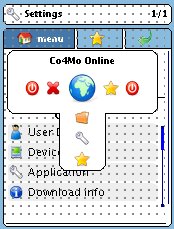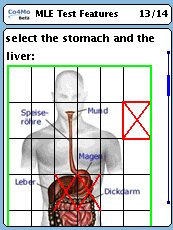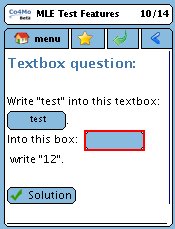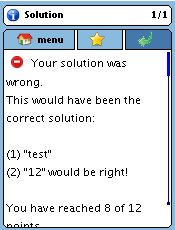|

| Feature requests: |
If you have ideas for new, great features, please don't hesitate to tell us.
Please go to the
Feature request page and check if your idea was not already posted, otherwise
please post your idea!

| Features of the MLE Overview: |
[under construction]
Useabillity:
- Whole use and navigation of the MLE is done with the joystick or the touchscreen
- iPhone-like browsing through pages
- easy to use fish-eye menu to access all important links at once
- instead of one big screen (like mobile web-browsers) we have multiple pages you can browse through
- the application looks on every mobile phone the same (not like other mobile apps!)
- easy to change user-interface (because it is defined with XML)
- avaliable in multiple languages (currently: english and german)
| 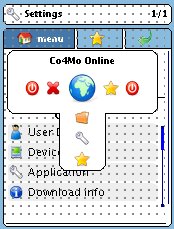 |
Content capabilities:
- content is structured and formatted with XML
- rich text formatting of text content
- image integration in the text, pop-up window for large images
- integrate audio and video in your content
- integrate links to different pages, content objects, ressources, web pages
- content packaging (compressed packages)
- Bookmark content
- Create one content --> works on all devices
- no limitations
|
 |
mobile learning:
- Single choice questions
- Multiple choice questions
- fill-in questions (text or numbers)
- order-question (order statements)
- graphical markup question (mark certain regions within an images)
- the application solves the question immediatley
- use hints (tipps) to lead the user to the correct answer
- powerful point-system for the result evaluation
- send solutions back to your server (learning management system)
- offline and online learning possible
| 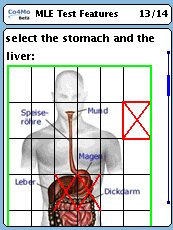 |
Flashcard trainer:
- vocabulary training
- flashcard training with the Leitner-System
- long-time memory training of vocabulary
- integrate audio, images and videos on your cards (pronunciation of vocabulary)
- update and synchronize cards with a server
Multimedia features:
- playback and record images, audio and videos
- Use GPS location based infos (depends on phone)
- Chat via bluetooth
- Send files via bluetooth
- Open and download files from/to your filesystem of your mobile phone
- Start phone calls out of the application
- Open flash-files out of the application
|
 |
Network and Web capabilities:
- integrate forms (textboxes, checkboxes, image, audio and video recordings) which upload user content to your server
- link to web pages (wikipedia, dictionaries, databases, ...)
- download new content packages from your web server
- update existing content packages
- Store viewed content to your phone
- Efficient and compressed internet access / traffic
Instant messaging:
- chat with your friends (without SMS!)
- Send recorded images, audio or videos (without MMS!)
|  |
Extension and adaption:
- easy way to add your coporate identity / change the look and feel (everything is designed via XML)
- Easy to use Plugin-System: add custom features
|
|